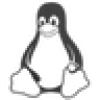# 基础设置
# 修改源
- 编辑配置文件:
vim /etc/apt/sources.list - 在文件 最前面 添加以下条目,官网文档:https://mirrors.ustc.edu.cn/help/kali.html (opens new window)
#中科大的源
deb https://mirrors.ustc.edu.cn/kali kali-rolling main non-free contrib
deb-src https://mirrors.ustc.edu.cn/kali kali-rolling main non-free contrib
apt-get update更新索引
# 安装公共工具
apt-get install -y zip unzip lrzsz git
# 安装 Zsh、Vim
apt-get install -y zsh
wget https://raw.githubusercontent.com/robbyrussell/oh-my-zsh/master/tools/install.sh -O - | sh
chsh -s /bin/zsh root
apt-get install -y vim
curl https://raw.githubusercontent.com/wklken/vim-for-server/master/vimrc > ~/.vimrc
# 安装搜狗输入法
- 下载 deb 文件:http://pinyin.sogou.com/linux/ (opens new window)
- 安装依赖:
apt-get install -y fcitx - 安装 deb 文件:
dpkg -i 文件名- 应该会提示有部分依赖不存在,则执行:
apt-get --fix-broken install -y
- 应该会提示有部分依赖不存在,则执行:
- 安装完成后:
- 终端输入:
im-config,一路确定,在有一个提示选项中选择:fcitx,重启电脑,按 Ctrl + Space 就可以切换输入法
- 终端输入:
# 安装 Visual Studio Code
- 下载 deb 文件:https://code.visualstudio.com/ (opens new window)
- 安装 deb 文件:
dpkg -i 文件名- 应该会提示有部分依赖不存在,则执行:
apt-get --fix-broken install -y
- 应该会提示有部分依赖不存在,则执行:
- 安装扩展
- 扩展仓库:https://marketplace.visualstudio.com/ (opens new window)
- 中文语言包
- Markdown
- GitLens
- REST Client
- Atom One Dark Theme
# 安装剪切板
- 命令:
sudo apt-get install parcellite- 修改快捷键:
右键软件 | 首选项 | Hotkeys | 历史记录按键组合
- 修改快捷键:
# 安装 Peek(Gif 录制)
- 自己构建 deb 包安装
sudo apt install cmake valac libgtk-3-dev libkeybinder-3.0-dev libxml2-utils gettext txt2man
git clone https://github.com/phw/peek.git --depth=1
mkdir peek/build
cd peek/build
cmake -DCMAKE_INSTALL_PREFIX=/usr -DGSETTINGS_COMPILE=OFF ..
make package
sudo dpkg -i peek-*-Linux.deb
# 安装截图软
wget http://packages.linuxdeepin.com/deepin/pool/main/d/deepin-scrot/deepin-scrot_2.0-0deepin_all.deb
sudo dpkg -i deepin-scrot_2.0-0deepin_all.deb
apt-get --fix-broken install -y
//终端下启动
deepin-scrot
- 配置快捷键来截图方法(思路一样):https://www.jianshu.com/p/6f9eee3e3d2e (opens new window)
- Kali 的快捷键设置在:设置 - 设备 - Keyboard 下
# 升级 firefox
- 官网下载:https://www.mozilla.org/en-US/firefox/new/ (opens new window)
- 假设放在 /opt 目录下,进行解压:
tar xjf firefox-*.tar.bz2 - 进入图标存放目录|:
cd /usr/share/applications - 创建文件并编辑:
sudo vim firefoxnew.desktop
[Desktop Entry]
Name=firefoxnew
Name[zh_CN]=firefoxnew
Comment=firefox new
Exec=/opt/firefox/firefox
Icon=/opt/firefox/icons/updater.png
Terminal=false
Type=Application
Categories=Application;
Encoding=UTF-8
StartupNotify=true